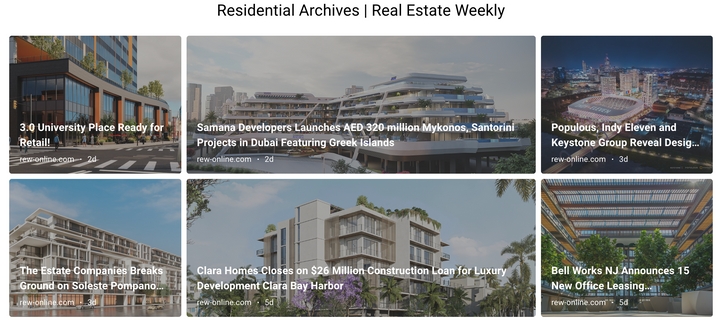Cómo probar el rendimiento de la estrategia de contenidos con fuentes RSS
Está publicando contenidos (blogs, vídeos, actualizaciones de productos), pero ¿cómo sabe lo que realmente funciona? ¿Qué está resonando entre su audiencia y qué está fallando?
Si confías únicamente en tu instinto, hay una forma mejor de hacerlo. Con RSS.app, puede crear flujos de contenido segmentados, añadir seguimiento UTM y distribuir su contenido a través de canales, todo ello mientras captura datos que le ayuden a perfeccionar su estrategia. Es una de las formas más infravaloradas de probar y mejorar el rendimiento del marketing de contenidos.
¿Por qué probar su estrategia de contenidos?
No todos los contenidos tienen el mismo rendimiento. Algunos temas consiguen clics, otros no. Algunos formatos despiertan interés, mientras que otros desaparecen en el vacío.
Las pruebas le ayudan a
- Identificar las categorías de contenido con mejor rendimiento
- Alinear su estrategia con lo que su público realmente quiere.
- Ahorrar tiempo centrándose en temas de gran impacto
- Mejorar el SEO y la participación de los usuarios redoblando la apuesta por lo que funciona.
Paso 1: Crear feeds o paquetes temáticos
Puede utilizar RSS.app para generar feeds de diferentes fuentes (o de su propio sitio).

1) Introduzca su URL o palabra clave en nuestro Generador RSS.
2) Haga clic en Generar.
3) Haga clic en Guardar en mis fuentes.

A continuación, divida su contenido en temas:
- Actualizaciones de productos
- Noticias del sector
- Tutoriales
- Historias de clientes
- Artículos de blog frente a vídeos
Organice sus nuevas fuentes en paquetes temáticos. Cada paquete se convierte en un flujo de contenidos que puedes probar.
Paso 2: Añadir etiquetas UTM para el seguimiento
1) Una vez que su feed esté listo, vaya a Widgets > Personalizar.

2) Active las etiquetas UTM para realizar un seguimiento del rendimiento en Google Analytics.

Configure:
- utm_source: de dónde procede el tráfico (rss_widget, email_digest, etc.)
- utm_medium: método de entrega (correo electrónico, web, redes sociales)
- utm_campaign: la prueba que está realizando (por ejemplo, content_split_may)
- utm_content: el tema o formato (por ejemplo, tutoriales, actualizaciones, industry_news)
Ahora sabrá exactamente en qué contenido se hace clic y dónde.
Paso 3: Distribuir a través de canales
Empuje sus feeds rastreados a través de diferentes canales:
Puede probar no sólo qué contenido gana, sino qué plataforma funciona mejor.
Paso 4: Analizar los resultados
Enciende tu panel de análisis y observa:
- Índices de clics por tema
- Participación por formato
- Rendimiento del canal (correo electrónico frente a widget frente a aplicación de mensajería)
- Tendencias a lo largo del tiempo
Estos son datos reales, no conjeturas, y le indican qué publicar más.
Información SEO adicional
Cuando incrusta contenido de alto rendimiento en su sitio con widgets RSS, también:
- Mantienes tus páginas frescas con contenido actualizado regularmente
- Resaltar temas ricos en palabras clave que interesen a su audiencia.
- Mejorar el tiempo de permanencia y reducir las tasas de rebote mostrando enlaces relevantes.
Es una forma inteligente y sencilla de aumentar la rentabilidad del marketing de contenidos y el rendimiento SEO al mismo tiempo.
¿Preparado para realizar pruebas más inteligentes?
No necesita una compleja pila de tecnología de marketing para probar contenidos. Basta con una organización inteligente, un etiquetado UTM sencillo y una herramienta como RSS.app para que todo sea manejable. Pruébelo y deje que su público le muestre lo que funciona.